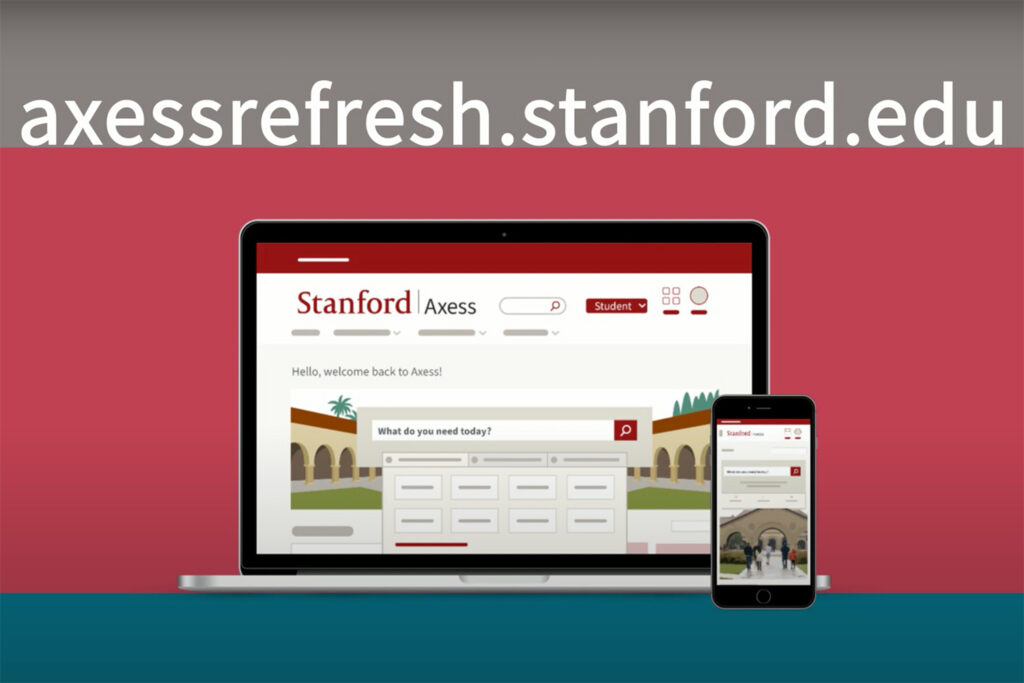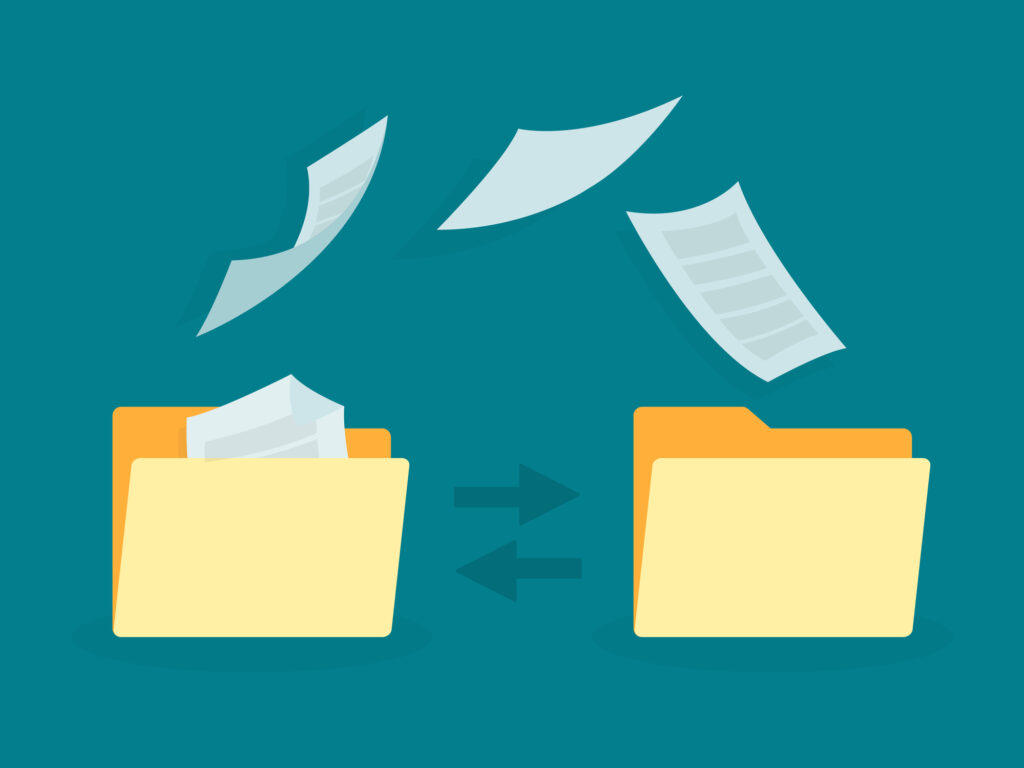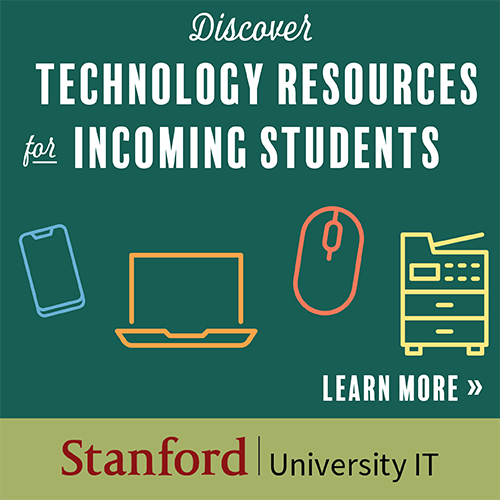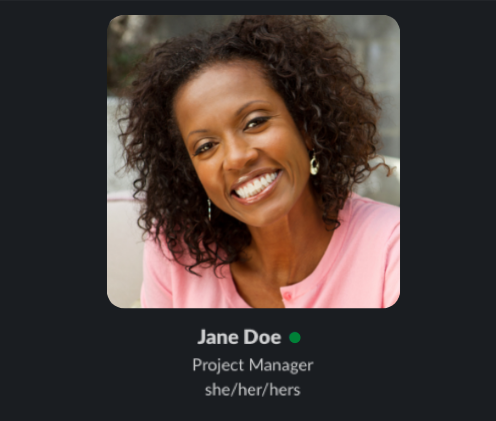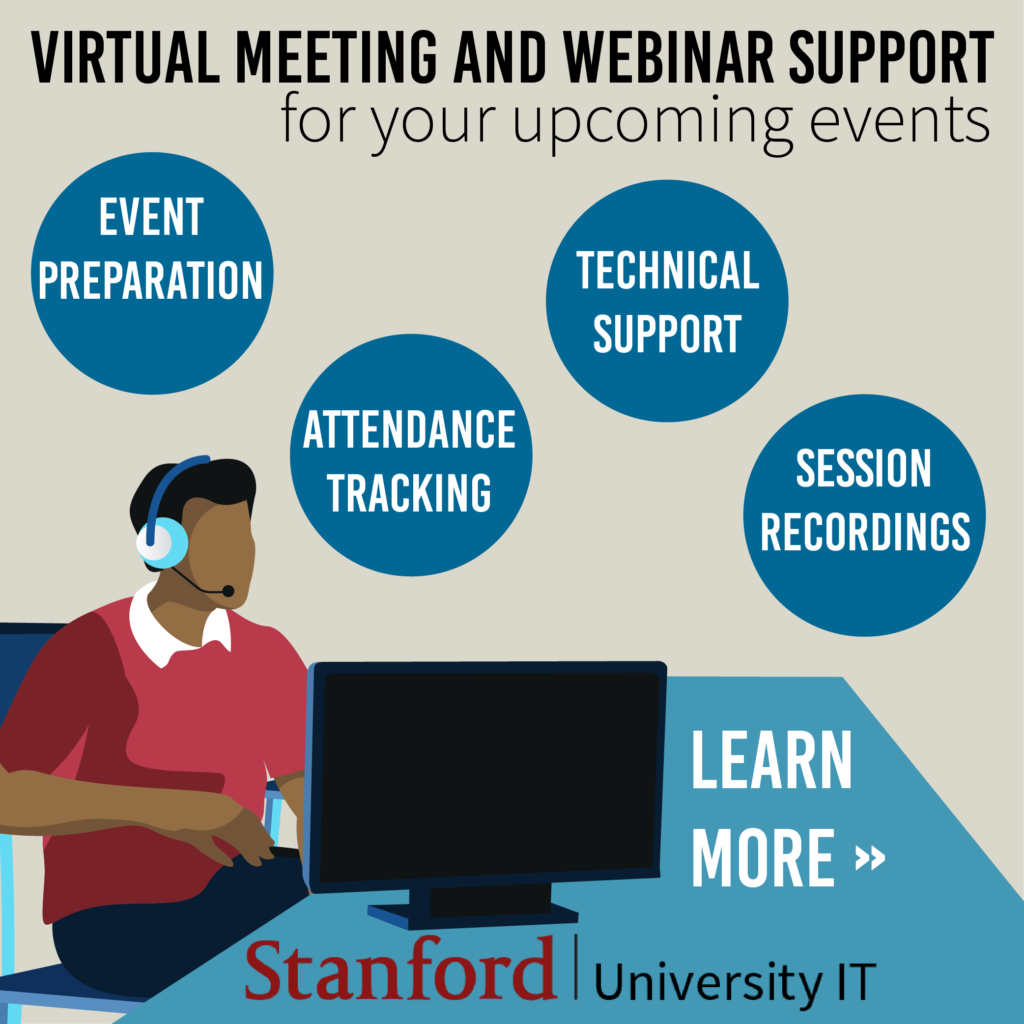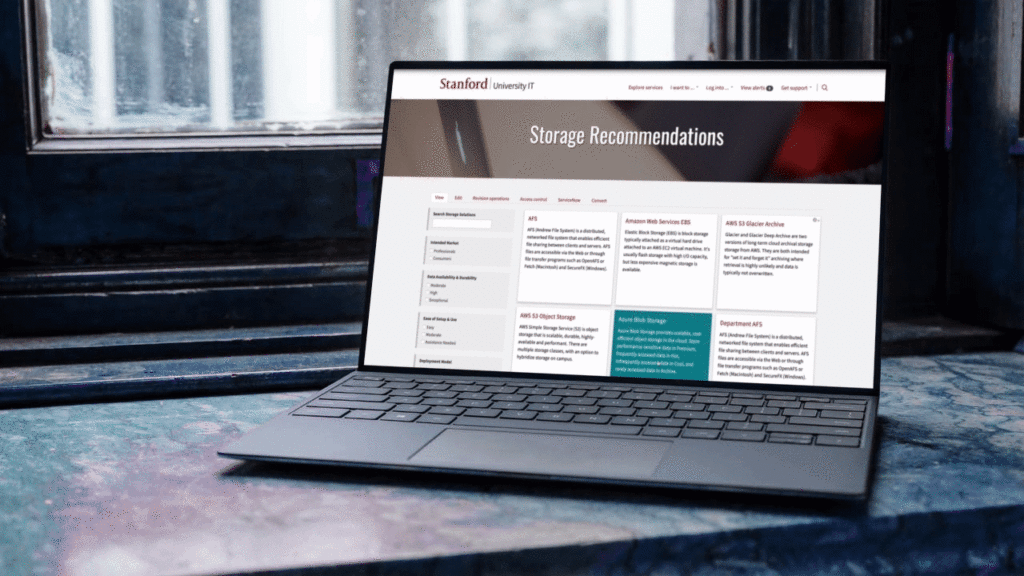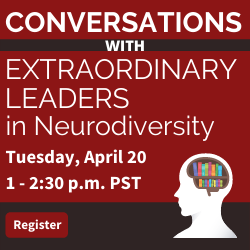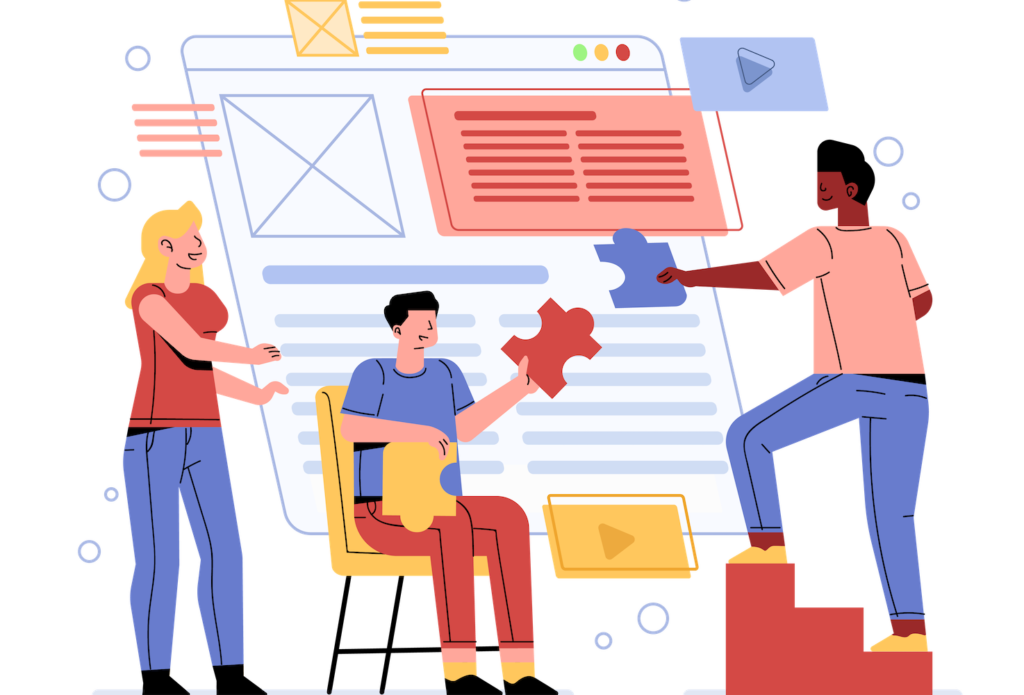University IT
A video tour of what’s new with Axess
Read MoreEmergency security updates for Apple devices
Read MoreDevice compliance enforcement resumes May 5
Read MoreBox migrations: your top questions answered
Read MoreStanford Webex dial-in phone number is changing
Read MoreStanford University Box: UIT begins scheduled migrations
Read MoreUpdate your Apple devices now to protect against spyware
Read MoreCardinal Print now available for students
Read MoreAcademic and research software available at no charge
Read MoreReturn to campus tech checklist
If you're returning to on-campus work after an extended period of working remotely, welcome back! To navigate the transition and ensure your technology will be ready to use when you need it, check out the tips, reminders and resources in this guide.