Here’s how to add pronouns to your Slack profile
Your Stanford Slack profile has a new optional feature to make your preferred pronouns visible to everyone in the Stanford Slack community.
There’s now a dedicated space in your Stanford Slack profile to let people know which pronouns you use. Once filled out, your pronouns will appear prominently right under your name and job title and be visible to everyone in the Stanford Slack community. Enabling the pronoun feature helps Stanford Slack become a more inclusive virtual space where everyone can feel comfortable.
This feature is entirely optional. If you don’t add pronouns, nothing will change in your profile.
The process is similar to the one you would use to make other edits to your profile. Simply follow these steps:
- Click or tap your profile photo in the top-right of your screen
- Go to Edit profile and scroll down until you see the “Pronouns” banner
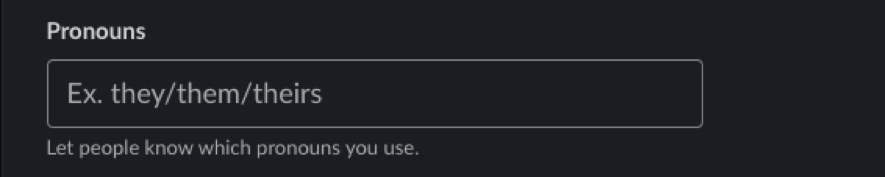
- Add your pronouns and click Save Changes when done
Learn about other upcoming features on the University IT website.